Physical Address
304 North Cardinal St.
Dorchester Center, MA 02124
Physical Address
304 North Cardinal St.
Dorchester Center, MA 02124
 |
|
| Rating: 4.6 | Downloads: 1,000,000+ |
| Category: Productivity | Offer by: AgileBits |
1Password: Password Manager is a security application designed to securely store and manage your usernames, passwords, credit card details, and other sensitive personal information in one centralized digital vault. It automatically fills login credentials across your devices and browsers, streamlining access to your online accounts while significantly enhancing security by eliminating the need for weak, reused passwords – catering primarily to anyone with numerous online accounts seeking convenience and safety.
The key value of 1Password: Password Manager lies in its seamless blend of security and usability. It alleviates the burden of remembering countless complex passwords while ensuring your sensitive data remains protected using strong encryption standards. This practical tool saves time, reduces frustration, and minimizes security risks associated with poor password hygiene, making it an indispensable asset for both everyday internet users and professionals managing complex digital identities.
| App Name | Highlights |
|---|---|
| Bitwarden |
An open-source alternative emphasizing privacy and extensive customization options. Known for strong encryption, cross-platform support, and a highly configurable user experience. |
| KeePass |
A powerful, locally stored password manager with robust features like two-factor authentication and custom scripting. Requires users to host or manage their own database file. |
| Dashlane |
Offers features similar to 1Password, including password strength analysis, dark web monitoring, and travel fill capabilities for booking details. |
Q: How secure is 1Password: Password Manager?
A: 1Password uses industry-leading 256-bit AES encryption to secure your vault. Your data is encrypted locally on your device using your master password (or a master password plus a secret key). Even if the vault database is stolen, it remains unreadable without your master password, providing robust protection for your sensitive information.
Q: Is 1Password available for free? Can I use it effectively without a subscription?
A: Yes, 1Password offers a free version that includes the core password manager functionality, such as password storage, auto-fill for supported browsers, and basic security audits. While premium features like Dark Web monitoring, Password Health scores, Family Sharing, and advanced sync options require a paid subscription (typically annual), the free tier is quite functional for everyday secure password management needs.
Q: Can I use 1Password: Password Manager across multiple devices like my phone, tablet, and computer?
A: Absolutely. 1Password synchronizes your encrypted vault across all your registered devices, including iOS, Android, Windows, macOS, and the web interface. This seamless syncing ensures you have access to your passwords and secure notes from any device, making it extremely convenient for managing accounts across different platforms and locations.
Q: What happens to my data if I stop using 1Password?
A: Your data remains private and belongs to you entirely. If you decide to discontinue using 1Password, you can simply stop syncing and download your vault data (if you have it locally enabled or via the browser extension’s export option). Your master password never leaves your device (unless you use a secret key), and the exported vault can be imported into other password managers if needed.
Q: Does 1Password work well with other password managers or cloud services?
A: While designed primarily to work with its own ecosystem, you can export your 1Password vault data (specifically the Safe file format) for importing into compatible third-party password managers. However, direct bi-directional syncing between 1Password and other services isn’t officially supported, and attempting such integration may require third-party tools, potentially impacting the security and reliability of your data synchronization.
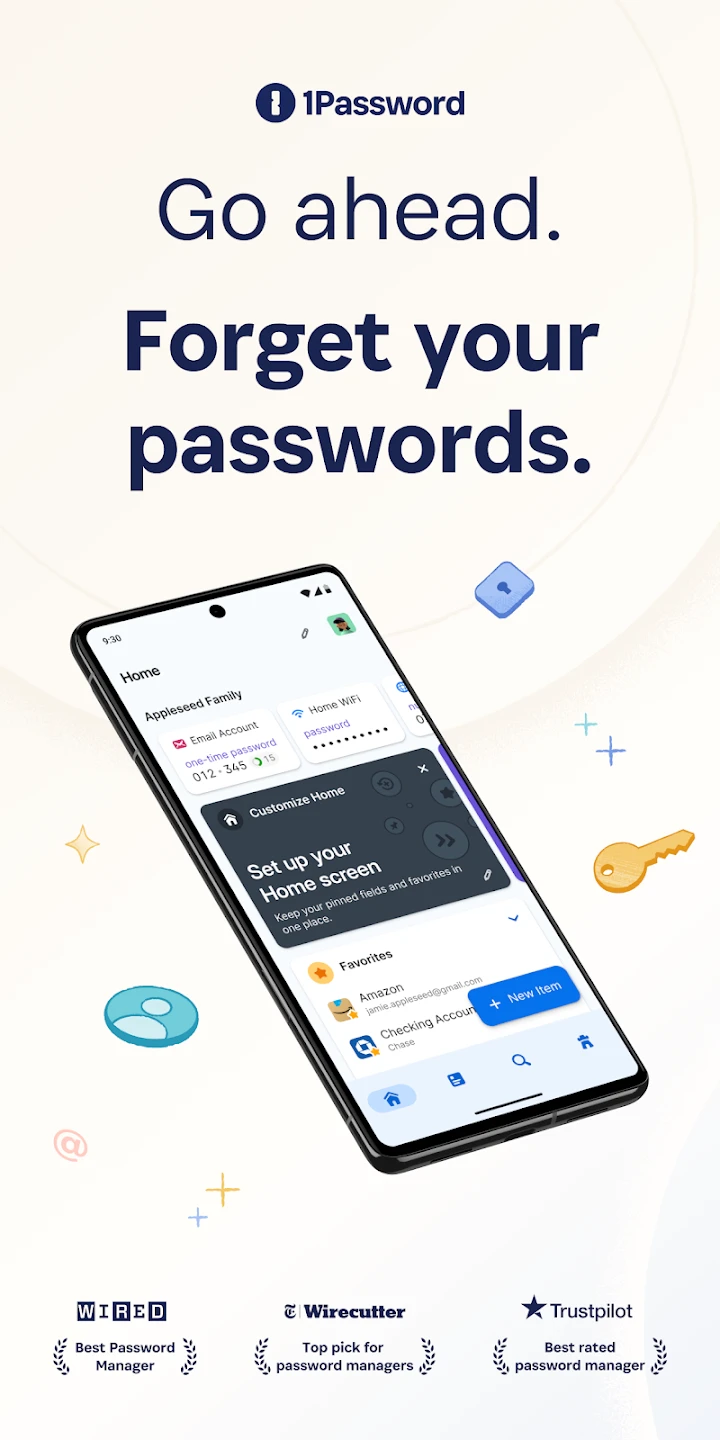 |
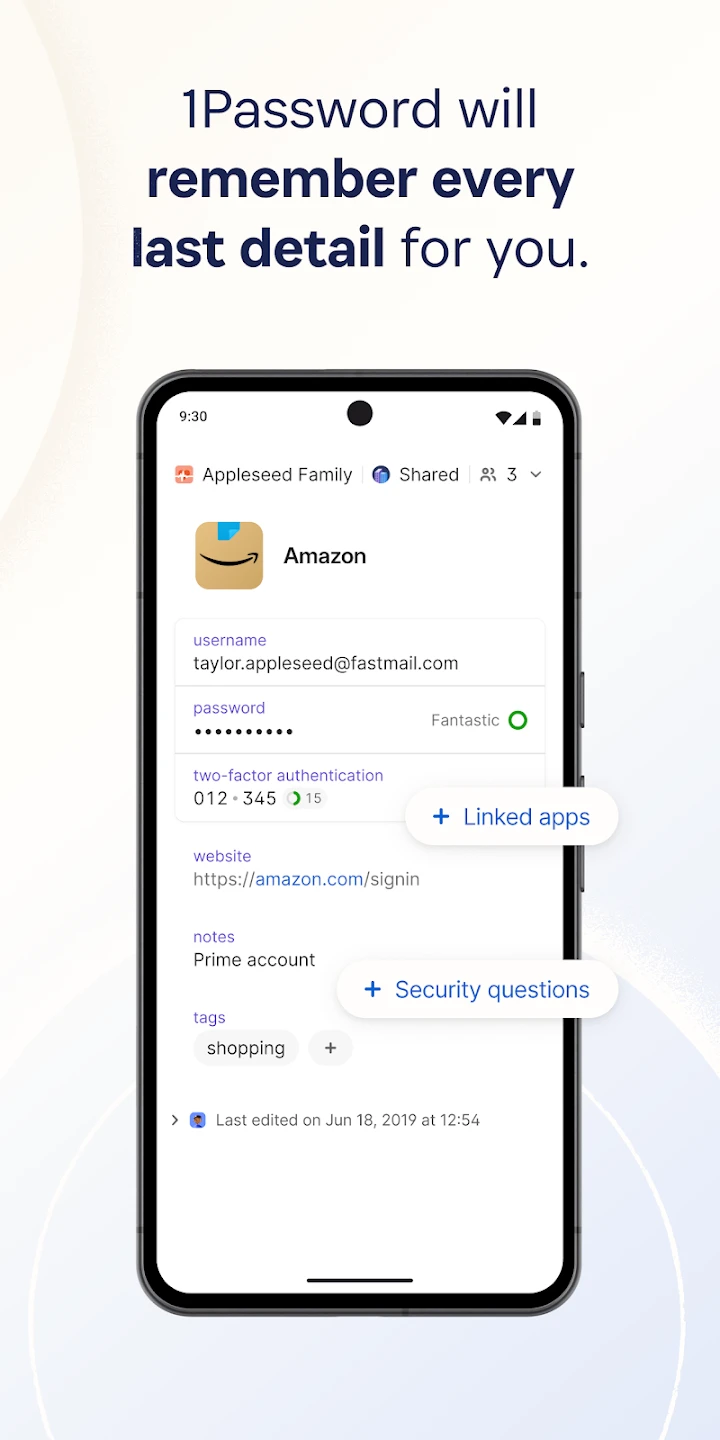 |
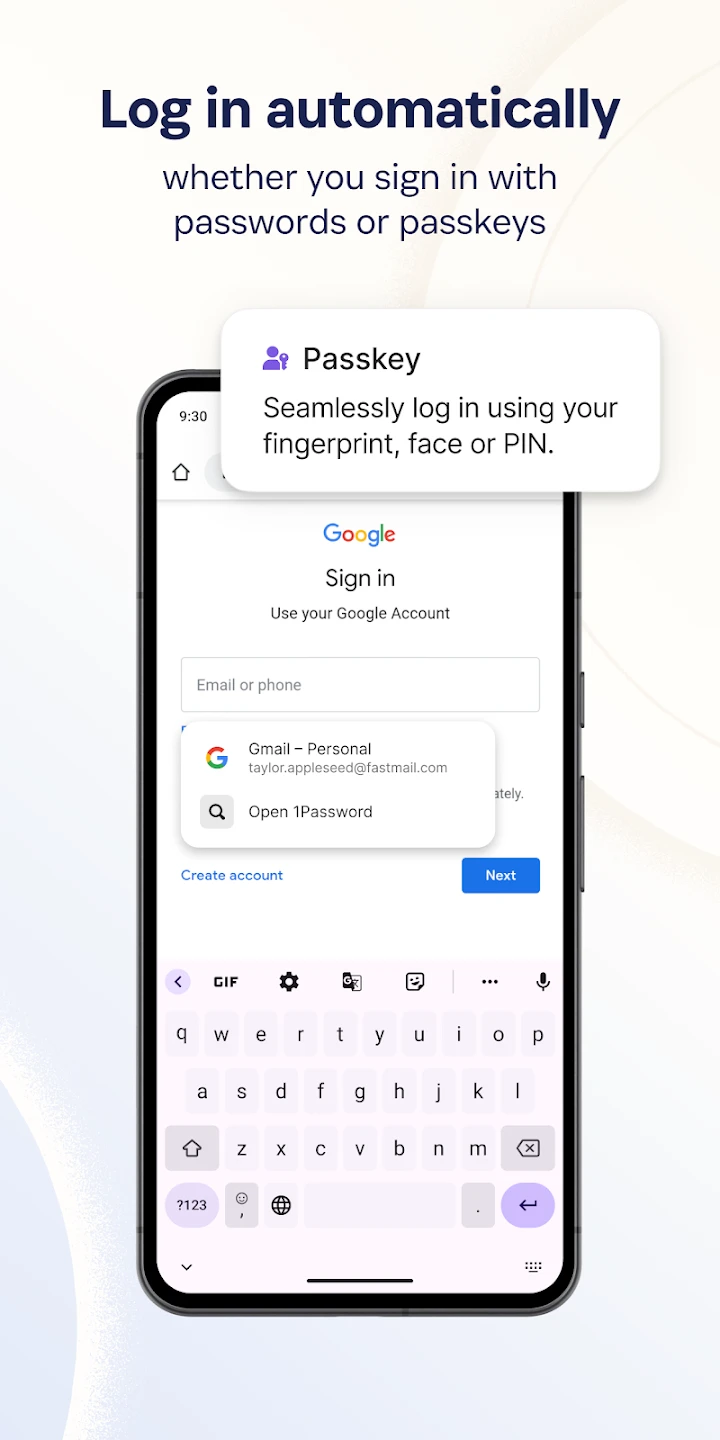 |
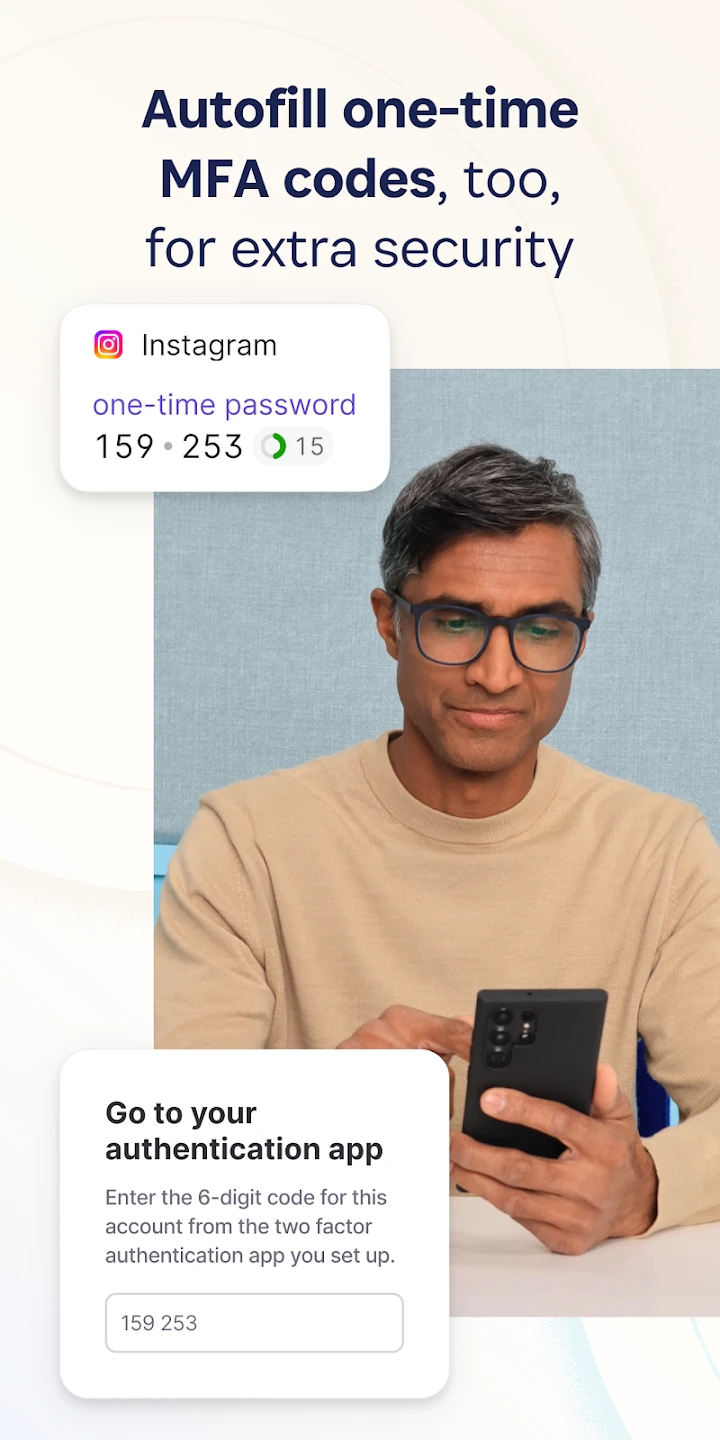 |