Physical Address
304 North Cardinal St.
Dorchester Center, MA 02124
Physical Address
304 North Cardinal St.
Dorchester Center, MA 02124
 |
|
| Rating: 4.2 | Downloads: 1,000,000,000+ |
| Category: Productivity | Offer by: Google LLC |
Google Sheets is a powerful, web-based application for creating and editing digital spreadsheets. It allows users to organize, analyze, and visualize data using functions, formulas, charts, and collaboration tools, making it ideal for business, academic, and personal use cases.
Its key value lies in its accessibility, allowing real-time collaboration with others regardless of location, and seamless integration within the broader Google Workspace ecosystem for efficient data management and sharing.
| App Name | Highlights |
|---|---|
| Microsoft Excel |
Industry standard spreadsheet software known for robust data analysis tools, complex formatting options, and extensive macro capabilities, particularly prevalent on the Windows platform. |
| Apple Numbers |
iOS and macOS spreadsheet application celebrated for its intuitive interface, visually appealing charting features, and strong integration with other Apple products and ecosystem services. |
| LibreOffice Calc |
A free and open-source cross-platform alternative offering comprehensive spreadsheet functionality, compatible with many file formats, and highly extensible. |
| Google Docs (for Sheets integration) |
Part of the core Google Workspace suite, enabling direct linking between documents, spreadsheets, and forms to build end-to-end data gathering and reporting workflows. |
Q: How can I open or edit a Google Sheets file directly on my phone?
A: You can download the official Google Sheets mobile app from your device’s app store. Once installed, sign in with your Google account and access your sheets directly. You can also edit files stored on your device’s Google Drive by tapping links shared directly from web-based Google Sheets.
Q: Can I use Google Sheets offline? How does that work?
A: Yes, you can work offline. First, enable offline editing in the app settings (available on web and mobile). Then, open your sheets. While offline, you will edit a cached version. Once your device reconnects to the internet, your changes will automatically sync across all your devices.
Q: What are the differences between the free Google Sheets and Google Workspace?
A: Google Sheets itself is a web and mobile tool accessible for free, part of the basic Google Drive offering. Upgrading to Google Workspace (formerly G Suite) provides higher monthly storage limits (often starting at 1TB for Drive users), offline access enabled by default, and priority support, along with access to premium versions of other Workspace apps.
Q: Can I import data directly from websites into Google Sheets?
A: Yes, Google Sheets includes a “Get Data” (or “Data > Get data”) feature that allows you to connect to various data sources, including web pages. You can specify a URL or search for online data connectors to extract tables from websites and other online services directly into your spreadsheet.
Q: Is my data in Google Sheets secure?
A: Google takes data security seriously for Sheets and the entire Workspace ecosystem. Files stored in Google Drive are generally encrypted both in transit and at rest. Access permissions allow precise control over who can view or edit your sheets, providing flexibility for sharing while maintaining security.
 |
 |
 |
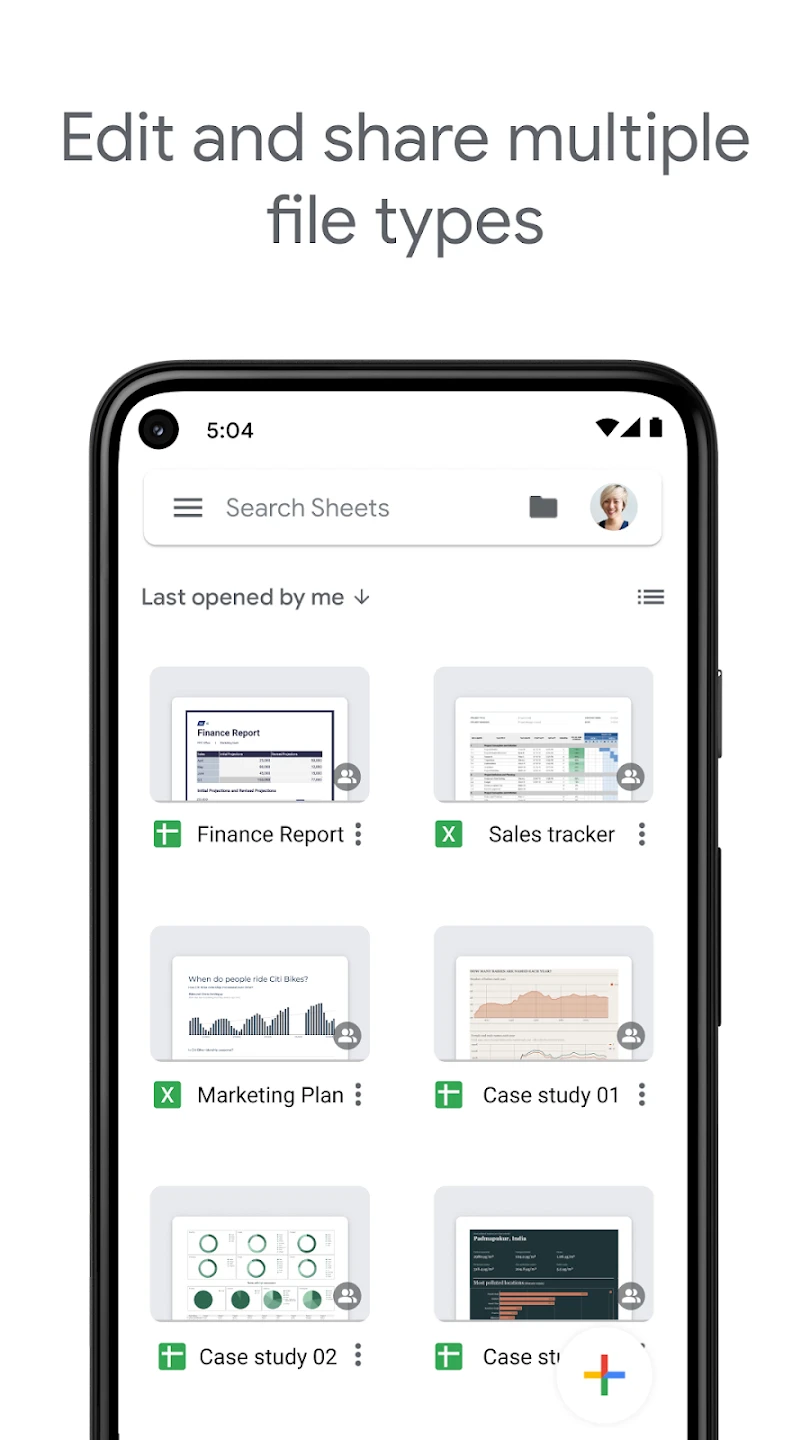 |